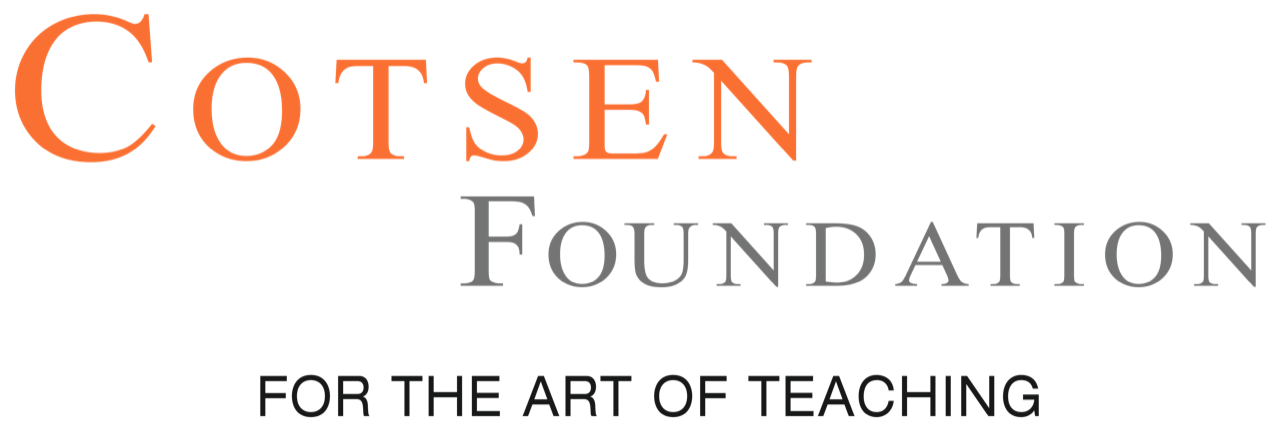Reading Like an Expert
Kristina Cathcart, 2nd Grade
Teaching Point: Writers fluently record their nonfiction books by scooping up phrases in order to make their reading sound smooth, like talking and reading like an expert.
Common Core State Standards:
- W.1 Write informative/explanatory texts in which they introduce a topic, use facts and definitions to develop points, and provide a concluding sentence statement or section.
- W.10 Write routinely over extended time frames (time for research, reflection, and revision) for a range of discipline-specific tasks, purposes, and audiences.
- SL.5 Create audio recordings of stories or poems; add drawings or other visual displays to stories when appropriate to clarify ideas, thoughts, and feelings.
- SL.2 Recount or describe key ideas or details from a text read aloud or information presented orally or through other media.
Tools Used:
- Strip Designer: is an iPad-only personal comic creator with 100 prearranged layouts and advanced features designed to help color, create, and bring to life an illustrative comic or picture book.
- Educreations: is an iPad-only application, which operates as a recordable smart-board for your tablet, enabling you to record your voice, handwriting, or text, insert pictures or videos, and save or share these recording captures with your class. Educreations also provides an online community, providing the opportunity for teachers and students to take their classwork into the public sector and share with other classrooms their projects.
- Google Drive: is a file and storage service provided for free by Google to allow users to store files on a private and personal server on the web. Users can synchronize and access those files from other electronic devices.
Substitution Augmentation Modification Redefinition (SAMR) Model: (Learn more here)
Redefinition – Strip Designer and Educreations give students the ability to create a digital book by importing royalty-free pictures from the web, using dictation and text features to write their stories, and recording their voices while rereading their stories. Students can save these files to the Google Drive where it can be uploaded to a class website or digital journal.
Lesson Background:
Students have recently completed a nonfiction writing unit, chosen their favorite writing piece, and revised and edited that piece to prepare for publishing. Next, students used the app Strip Designer to finalize their writing piece and saved their pages to the camera roll.
On the day of the Cotsen visit, students used those images and imported them into Educreations. Then they recorded themselves reading their nonfiction books with strong fluency, matching their voices to the information in the text. After the Cotsen visit, students listened to their peers’ digital books, paying close attention to the craft moves that students applied in their writing, and provided constructive feedback to their classmates.