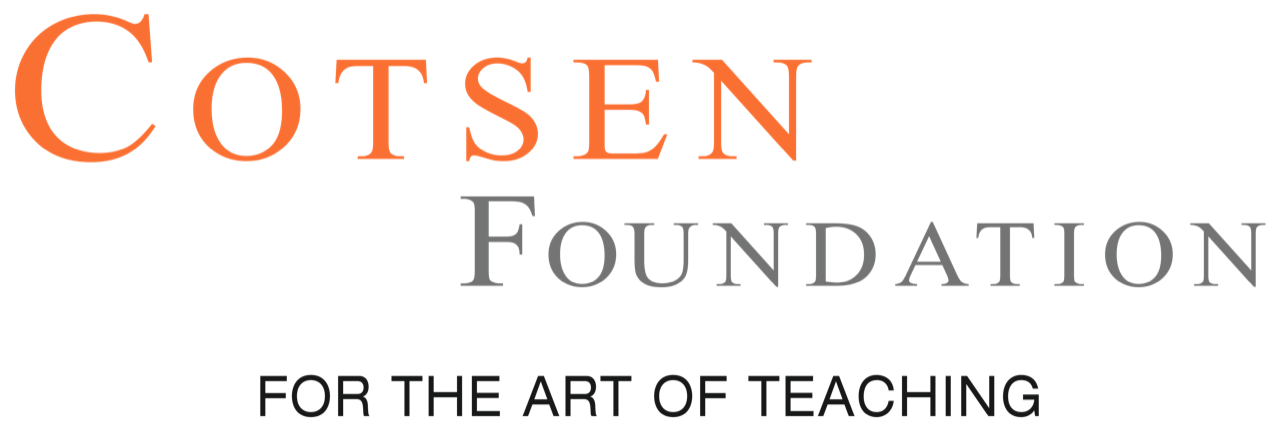GAFE within the Reader’s Workshop Classroom
Debra Kojima, 6th Grade
Teaching Point: Good book club members and readers keep the conversation going by asking powerful questions.
Common Core State Standards:
- RL.6.1 Cite textual evidence to support analysis of what the text says explicitly as well as drawing inferences from the text.
- RL.6.3 Describe how a story or drama plot unfolds in a series of episodes as well as how the characters respond or change as the plot moves toward resolution.
- SL.6.1 Engage effectively in a range of collaborative discussions (one-on-one, in groups, and teacher-led) with diverse partners on grade 6 topics, texts, and issues, building on other’s ideas and expressing their own ideas clearly.
- SL.6.3 Delineate a speaker’s argument and specific claims. Distinguish claims that are supported by reasons and evidence from claims that are not.
- SL.6.4 Present claims and findings, sequencing ideas logically and using pertinent descriptions, facts, and details to accentuate main ideas or themes. Use appropriate eye contact, adequate volume, and clear pronunciation.
Tools Used:
- Google Apps for Education (GAFE): is a cloud-based educational service offered to schools. At its core, Google blends powerful programs such as Google Classroom, Google Docs, Gmail, Google Calendar, and other Google applications to save time, keep classwork organized, and communication efficiently with students.
- Google Classroom: is a learning platform designed to simplify creating, distributing and grading assignments by hosting them on a private Google web server/Google Drive.
Substitution Augmentation Modification Redefinition (SAMR) Model: (Learn more here)
- Augmentation: GAFE allows for editing, copy/paste features, and adding colors/fonts/text features.
- Modification: GAFE allows for collaborating and communicating through “shared documents” with peers and teachers. Work on the projects can be done synchronously during class time, as well as asynchronously out of class. Images, digital photographs, and graphics are easily incorporated to enhance the design of their work.
- Redefinition: See Other Information below.
Lesson Background:
Students use independent time during Readers Workshop to prepare for and meet in their book clubs. During a conference, the teacher may meet with an entire book club, a few students, or in one-on-ones.
Students are placed in groups per their interests. The teacher begins with a book talk on eight books and students complete a Google Form by selecting their top three choices. As a book club, students decide on reading schedules and assignments. They have autonomy to “off days” as long as they meet the required ten meetings. Students “share” their assignments as a group via Google Docs. Each meeting is approximately 25 minutes.
All reading and assignments are to be done independently or on their “off” meeting dates. A reflection is also completed after the meeting. All book club information is shared via Google Classroom.
Other Information:
At the end of this unit, students create electronic projects that will meet the redefinition stage of the SAMR model. Projects may include using Green Screen by Do Ink (learn more here) to conduct an interview with a character using a green screen approach or creating a stop motion trailer with iMotion (learn more here). Students choose their extension activities as a culminating project.
-
Student Examples:
- Google Form for student input after teacher book talk.
- Students share live documents for book club meetings.
- Students share live documents for their reflections.
Learn more about Reader’s Workshop here