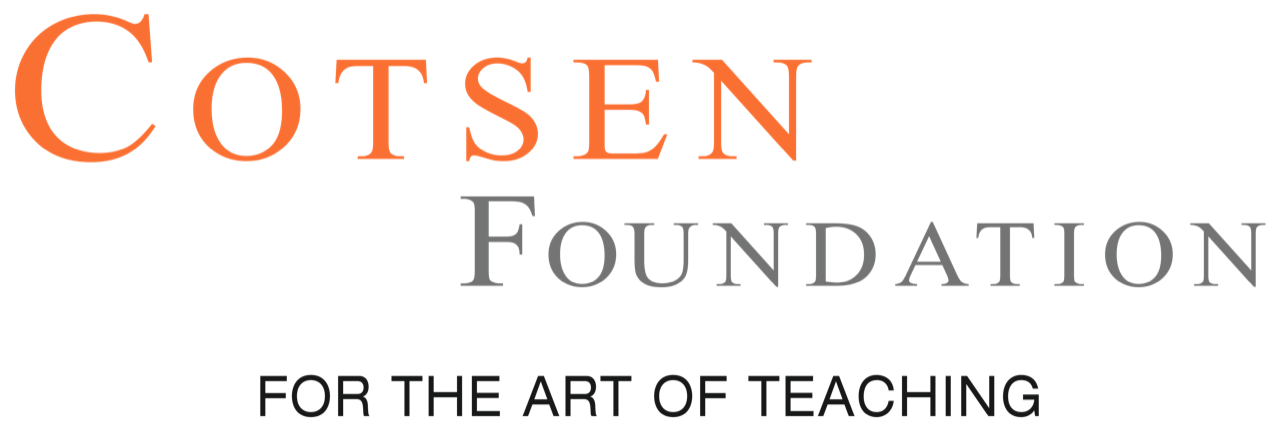Think Like a Publisher
Heidi Cockerill, 4th Grade
Teaching Point: Writers make their writing interesting to readers by adding a variety of text features to increase engagement.
Common Core State Standards:
- W.4.2 Write informative/explanatory texts to examine a topic and convey ideas and information clearly.
- W.4.2. A Introduce a topic clearly and group related information in paragraphs and sections; include formatting (e.g., headings), illustrations, and multimedia when useful to aiding comprehension.
- W.4.2.B Develop the topic with facts, definitions, concrete details, quotations, or other information and examples related to the topic.
- SL4.5 Add audio recordings and visual displays to presentations when appropriate to enhance the development of main ideas or themes.
Tools Used:
- Book Creator: is a digital eBook creator available on PC and tablets. The application simplifies the process of creating an eBook by providing a powerful and easy-to-use book template with tools such as video, audio, photo, and text which can cater to many kinds of books such as graphic novels, comic books, picture books, journals, textbooks, and more.
- Google Docs: is a free web-based word processing application in which documents can be created and edited. These documents can be accessed from any computer with an internet connection and features live collaborative editing and online cloud-based storage.
- Green Screen by Do Ink: is a video capture application on the iPad and iPhone, developed for educators wishing to create videos in the classroom to enable their students to show what they know. Users will want to buy a green sheet of cloth or green trifold display boards for the application’s primary feature, which creates a green screen effect for movies. This effect isolates the person being filmed from the green background behind them. The app then allows you to edit the video and superimpose images and videos behind or on top of the person being filmed. Learn more here: http://www.doink.com/support/.
Substitution Augmentation Modification Redefinition (SAMR) Model: (Learn more here)
- Substitution – iPads are used to take notes instead of paper. iPads are also used for reading online books for research (Big Universe and Epic!).
- Augmentation – Google Docs allows for spell check, reorganization, copy/paste
- Modification- Digital conferencing allows Mrs. Cockerill and other students to remotely monitor writing in live time, providing editing/revision/questioning prompts to further their thinking (Cockerill Publishing House).
- Redefinition- Book Creator makes creating an eBook simple and effective. (tutorial – https://youtu.be/DJa_y8p9GhI) with embedded green screen video using Green Screen by Do Ink app (tutorial – https://youtu.be/ekX1mDt6QNY).
Lesson Background:
Students have been reading nonfiction texts, learning about text features, and craft moves. Students chose between two grade-level content focus areas within Social Studies or Science. Then they narrowed down the topics to create a chapter book. Students wrote their draft in Google Docs. After editing and revising with peers and teacher feedback, students then transferred their writing into Book Creator for final publishing.